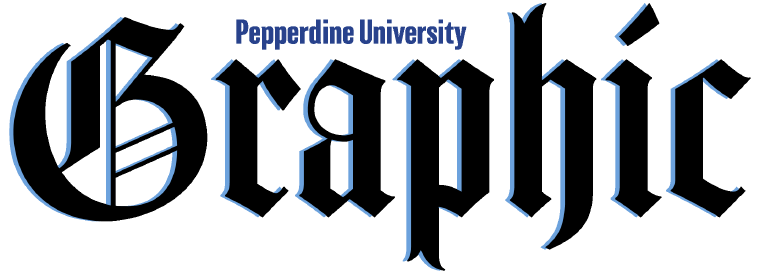Chief Information Security Officer Kim Cary types away at a large, black iMac in a sun-lit office, pointing at charts and graphs and tables.
“It’s an arms race,” Cary said. “When the spammers learn what’s getting blocked by filtering mechanisms, they change the wording [of the emails]. Anywhere between a quarter-of-a-million connections and three-quarters-of-a-million connections to our mail servers are spam.”
While the algorithms that dictate the server block nearly all instances of spam and phishing on the University mail system, some do manage to get through.
In several instances, a spammer sent a mass email requesting a Chinese tutor, while another was a classic phishing scam attempting to attain Wavenet account information from students.
Spam v. Phishing
According to senior and student technician at Information Technology Joe Scharnitzke, phishing is attempting to gain someone’s account credentials by mimicking a login screen, while spam is emails designed to make a victim spend money on counterfeit or fake goods.
“The easiest thing to do, especially if you get an email, is to look for the source of the email,” Scharnitzke said. “If it’s not from somebody at pepperdine.edu, there’s a good chance that it’s a phishing email — especially if it’s asking for credentials. Never, ever, ever click a link to enter credentials; always go to Wavenet.”
According to Cary, the sheer number of spam emails that are received by the Pepperdine server ranks in the hundreds of thousands. However, only a tiny percentage of these spam emails actually make it to students and faculty.
By the numbers
“It happens really often,” Cary said. “From [Sept.] 5 to 11, during a seven day period, we got 360,000 legitimate emails, about 30,000 spam emails, and over 200,000 blocked connections.”
“What that means is, some IP addresses only send spam,” Cary said. “And they have these honey pots around the world which attract these messages when they start getting a campaign from an IP address — think of it like an advertising campaign, except it’s a spam advertising campaign. So when that IP connects with our mail servers, our mail server just drops the email.”
How to avoid it
Cary said that while there is little the average student can do to avoid spam in the first place, what the student does with the email has enormous implications.
“There’s not much you can do [to avoid receiving spam],” Cary said. “What you need to realize is that if you get an email from someone that you weren’t expecting, don’t just click on it. Verify that out of band in some way. Check the website; call them on the phone.”
One of the most recent phishing scams, which occurred in early September, was not aimed at individual Pepperdine email accounts, but rather the community at large.
“So there’s phishing emails which are trying to get your email, and a lot of them are really general,” Cary said. “This one is what we call a spear-phish, where it’s targeting our organization directly, and it’s been dolled up with our logo.”
Often, the computer itself is a huge indicator of the effects of viruses and spam.
“Windows is more susceptible, but this year is the year that all Mac users need to get a new anti-virus for their computer,” Cary said. “There are good free ones for Mac and PC. Everybody needs to update their machine. Browsercheck.pepperdine.edu shows you if your browser plug-ins are up to date.”
Why spammers spam
“The most common thing that they do is when they have control of your computer or have control of your account is to send more spam,” Cary said.
Cary said the other reason is simply for extortion. In this case, the spammer will take control of a computer, and then request credit card information to ‘update the anti-virus.’
“It’s called fake anti-virus,” Cary said. “It’s really common.”
According to Cary, October is cyber-security awareness month and attempts will be made to educate the online Pepperdine network on how both to avoid and deal with spammers.