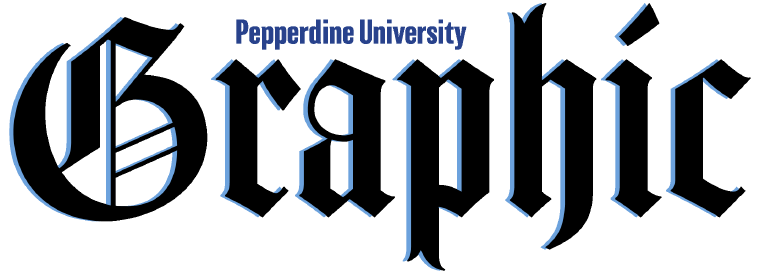MEREDITH RODRIGUEZ
Assistant Living Editor
You have pined away on those papers, projects, Photoshop collages and music mixes. You are the brilliant Pepperdine student. Everything is a work of your genius, which your computer should only feel honored to harbor. Unfortunately computers are not always as trusty as Lassie once was in your childhood memories. In reality they betray and backstab a la Brutus. They crash, leaving you scraping up the bits and pieces of that 20-page research paper due yesterday. The all-too-common computer-crash ranks up there with the common flu and psychotic roommates as far banes to the college existence. It sadistically sends students hobbling into corners of despair, eyes bloodshot, curled between blankets, madly cursing what little light there is left in the day.
Anyone who has experienced the black computer screen understands that losing documents to a failing computer is like someone taking scissors to that thin thread you have been hanging on all of finals week and — snip — sending you reeling into that cold abyss known so painfully as academic breakdown. There is help however. You need not wait in anxiety for the day you lose all of your documents. All it takes to make the inevitable crash less painful is the planning-ahead that got you into college in the first place. That solution is not banging your head against a dead hard drive and throwing a tantrum to your mother. The solution is known as backing up your computer.
Your computer turns on at the push of a button. It plays your Jack Johnson mixes and holds priceless snapshot memories of Spring Break. It has been with you through days and nights of procrastination. It has even been your comrade in crime when you burned illegal compact discs. But as fancy and trusty as your computer has been, it will break down on you. A wise Web site once told me, “It is not a matter of if, it is a matter of when.” The life of a hard drive is an average of two to three years. If you are lucky, your drive may last four to five. Some unfortunate students have lost their loved one in six months. The best solution is to always be prepared. As invincible as you might feel, be assured that you are not the exception to the unreliable computer rule. Your computer will crash. Repeat that in your head a few times: “My computer will crash.”
This is the introspective, or computer-spectrive, step. You must sit down and analyze, “How important are my documents?” If you are honest with yourself and know that you produce rubbish all of the time, and that most of your work can be re-done by a 12-year-old in a few minutes, well then, you can stop reading this column. If you only care about a few documents that you may want to refer to in graduate school or share with your grandkids someday, then you may use a CD or DVD. Some people use shared space on the Internet to save their documents, though that option is less safe.
If you are one of those safe people who wants to make sure that you have every update of your paper on Christian existentialism just in case you get an itch to refer to it during summer vacation, then you need a USB port. USBs provide an easy, quick and fluid way to save documents. If, however, you suspect that the good of the universe, or at least your universe, lies in those one to five years you spent formatting your computer, accruing pictures and projects, then you might want to set up what is known as an external hard drive. An external hard drive will save your documents and settings at set times either every day, week or month — again, depending on how important your work is.
If you’re planning to use an external hard drive, set apart more time than you would for a CD or USB. As with anything, the more time you put into it, the more benefit you will get. You will not only copy larger documents onto your external hard drive but also to your computer’s entire hard drive. This includes your Windows operating system and other application programs. An external hard drive is great if you are particular about how your computer is set up — if you are attached to software patches, add-ons and special settings that make your computer run like a well-known buddy. Experts suggest backing up an entire hard drive at least once a month.
Some opt for daily or weekly. iPods can act as hard drives also, though your saved computer work will limit space for music. Most hard drives average $1.50 per gig. The cheapest you can find would be an 80 gig one for around $115. The on-campus computer store sells a160 gig one for $145, though a place like Fry’s Electronics holds a larger selection and likely cheaper prices. The computer store is located next to the cafeteria where from 11a.m. to 3 p.m. Monday through Friday, friendly representatives will gladly instruct you on how to install whichever hard drive you pick, according to your specific needs and computer. They helped me with this stellar column after all. In about a month, the computer store will sell 20 to 30 models of hard drives online.
Phew. That mess is long gone along with the premonition that once plagued the back of your mind. After a few minutes of insuring your sanity, you can relax, get back to your Jack Johnson and picture surfing and saving the universe.
04-06-2006