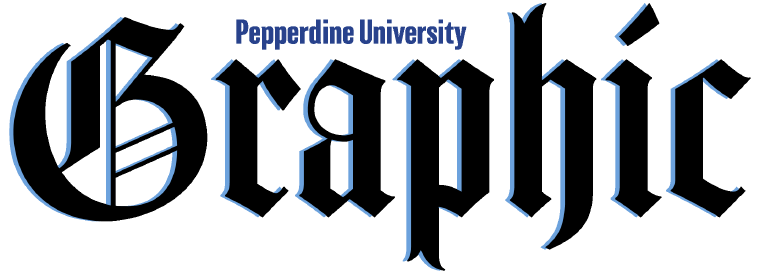Art by Peau Porotesano
Here at Pepperdine, we like to swap registration catastrophes like they are old war stories. Apart from the incoming freshman who have yet to learn the struggle, we have all had a Wavenet mishap or two. While the ruthless architect of Degree Audit Report (DAR) complications and registration difficulties is largely unknown, the “powers that be” such as academic advisors and OneStop typically get hit with the blame. However, there’s room for improvement on all ends — even though we’re (hopefully) registered for this coming fall, it’s never too early to get started on planning the rest of your remaining semesters at Pepperdine.
Freshmen, transfers and international students alike come into Pepperdine blindsided in terms of registering for classes. “Who is my adviser?” “Where is OneStop?” “Why are there three humanities classes?” We don’t even have the answer to that last one. Questions or not, when registration comes around each semester, all hell breaks loose. Every time, the system inevitably “clogs,” with Wavenet’s recovery abilities on par with 2005 FEMA.
There must be an easier way, right?
If you’ve been one of the disparaged Batman pajama-clad students in line at 7:14 a.m. at OneStop, consider some of our backup plans that can vastly improve your registration experience next time around.
1. Make a Plan B before you get really jazzed about your Plan A. Even if next semester is perfectly lined up in your shopping cart, the sad truth is you just never know what’s going to happen on registration day. If the class you’ve been banking on falls through, know the others you can take instead. For extensive preparation, a Plan C might just be necessary instead of tunnel vision for your first choice.
2. Weeks prior to your registration date, set up a meeting with both your program adviser and your OneStop adviser. They know secrets that cannot be found on Wavenet. They will tell you what you need to know, allowing you to avoid taking classes that won’t help you complete your DAR. Also, ask them if certain classes you have taken can work as substitutes in the case of overlap.
3. If you have a hunch that a course you need will undoubtedly fill up, email the professor in advance. Yes, before registration. Let them know how important it is for you to be in his or her class, and hopefully that will get you an early spot on the wait list. If there is no professor assigned to the class yet, email your division office. (Sorry in advance to all of the wonderful office managers out there.)
4. Make sure you are taking enough units, especially if you’re an upperclassman. Even if you’ve finished all the classes needed for your major, they may not add up to the 128 units required to graduate.
5. When planning your schedule, take note that some classes are only offered in the fall or spring. Ask your adviser about these classes before registering to avoid getting stuck as a super senior. Additionally, try to get all the GEs off your DAR as soon as possible. After all, who wants to be that senior unable to graduate on time because they didn’t fulfill their religion requirements? The answer is no one, friend.
6. If you’re taking summer school, remember that the same summer classes are not offered every year. This is tricky to navigate, as everything is so subject to change. What is offered this summer is not guaranteed for next summer. When possible, get a written email from your adviser or the division office stating when classes will be offered (or if they can be substituted). That way, if faced with an apathetic shrug from OneStop, you can pull out the email in a time of crisis.
Even if class registration is every one of your nightmares combined, remember that all is not lost. Be kind to those in your division office, as they can help you out when the time comes. Use a little foresight, persistence and maybe even tears — with the resources available, there should be no reason not to get the classes you need. Don’t let that little blue square knock you off the track to graduation.
______________
Follow the Pepperdine Graphic on Twitter: @PeppGraphic