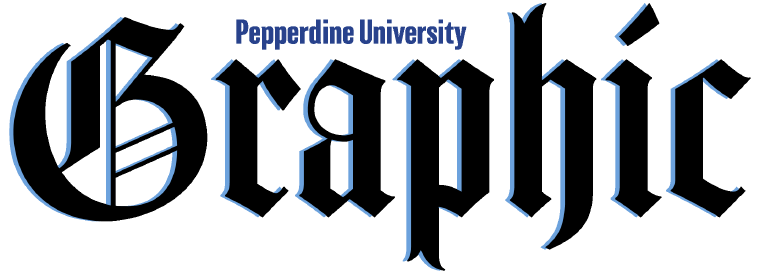Transparency Item: The Perspectives section of the Graphic is comprised of articles based on opinion. This is the opinion and perspective of the writer.
With technological development today, digital devices and software have been prominent productive tools. However, while some are required for offices and classrooms, they can be over college students’ budgets.
Pepperdine offers students free access to multiple digital news subscriptions and office software if they sign up via school email. But, that doesn’t include Adobe Creative Cloud.
Creative Cloud includes access to online storage and over 20 creative applications, including Photoshop, Illustrator and Premiere Pro. In 2013, Adobe stopped providing the purchasing options for individual programs or Adobe Creative Suite in boxes and changed them to subscription-only, according to The Washington Post.
The regular price for a Creative Cloud license is $54.99 per month for individual accounts, according to Adobe’s website. The educational discount is an annual contract that charges $19.99 per month for the first year, $239.88 in total and $29.99 starting from the second year, which sums to $359.88 a year.
It is not cheaper to purchase a monthly license under $20 for one semester. Adobe charges a cancellation fee after the first 14 days of purchase, which is 50% of the remaining contract obligation, according to the current subscription policies.
Seaver students enjoy a student offer with an exclusive discount for annual access that expires Aug. 1, of the following year. The license costs $150 if bought at the beginning of the school year and $75 if purchased in the spring semester, according to the student license website. The bundle includes access to all applications plus 50 GB of online storage.
“We used to have device licenses,” said Sara Fernandez, associate director of production operations and former technology liaison between the Communication Division and the IT department.
“We purchased licenses and put them on those lab computers [in the Center of Communication and Business (CCB)],” Fernandez said. “Well, Adobe no longer does device licenses. They stopped that completely with COVID.”
In 2019, Adobe introduced Shared Device Licensing to replace Device Licensing, according to the University of Colorado Office of Information Technology.
The old device-based licensing allowed users to access Adobe programs on shared devices anonymously. With the new named user licensing, users must log in before using the software, though subscriptions are not required. Institutions can update the licenses.
Yet, after 2019, lab computers in the CCB don’t have shared device licenses anymore. Students need to pay for their own individual licenses instead.
Fernandez explained the possible reasons for substituting the license for the Communication Division in an Oct. 10 email to the Graphic. “The lab classroom’s computers [in CCB 242] were out of date and were not replaced,” Fernandez wrote. “So, they were turned into regular classrooms.”
An Individual license grants students more flexibility in time and location, especially for hybrid classes during the pandemic.
Fernandez said she also negotiated with Adobe for the discounted Pepperdine student license after the department ceased to provide device licenses.
Currently, 18 lab computers at Pepperdine have renewed shared device licenses, which allow free access to Creative Cloud. This includes 12 computers in the Academic Center for Excellence (ACE), two on the first floor of Payson Library, and four in iLab in the Drescher Library.
Classes that include graphic design and video production often require students to purchase an external hard drive and the Seaver student license. These courses are often offered in the CCB or the Cultural Arts Center (CAC).
However, neither computer lab in the CCB nor the digital art lab in the CAC provides free access to Creative Cloud.
While the annual Seaver student license is discounted by 75% compared to the original price and 37.5% compared to the first-year educational discount, it can still be a financial pressure for students, especially in the fall semester.
Those taking art classes who need to access Adobe programs are charged for the license plus a digital art studio fee of $60, according to the Seaver academic catalog.
Adjunct Art Professor Katherine Bates teaches graphic design. She said the digital art studio at Pepperdine has a generous range of equipment and services for students taking the class, including iMac machines, printers and Wacom tablets for borrowing, but students need to pay for their Creative Cloud licenses.
The device limit forbids individual accounts from launching software on multiple devices simultaneously, according to Adobe policies. It is inefficient to share individual accounts among multiple users.
Due to its dominance in the creative field, one barrier to switching from Creative Cloud to other programs is that it will slow down progress when collaborating with peers using Adobe programs, according to Forbes.
For all the jobs she has done as a designer or director, Bates said all the files have to be in PostScript (.ps) format, a vector graphic file developed by Adobe, and there is no alternative.
“They have the monopoly on it, and it is just what everyone uses,” Bates said. “I can’t think of another photo editing program or an Illustrator program that I would use to do any of these [designs].”
California universities have different policies regarding students’ Adobe licenses. Since February 2021, UCLA has allowed all full-time students and concurrently enrolled extension students to obtain free access to Creative Cloud with a school email.
At the University of Southern California, Creative Cloud services are available on computers in three computing centers on campus. Free access is also available to students majoring, minoring or taking classes for the semester at USC Annenberg School for Communication and Journalism.
Cal Poly Pomona offers all students a $30 annual subscription option for Creative Cloud. In spring 2021, Pomona College provided free licenses of Adobe Photoshop to students working on-campus jobs or taking classes that required it.
For now, students seeking financial assistance on class-required software are directed to the Student Care Team (STC) by filling out an online form titled “Request for computer resources assistance,” Bates linked in a Sept. 18 email to the Graphic.
Britney Summerville Brannan, director of Student Care Team case management, said the SCT helps students with various concerns, including housing, food, transportation and course materials.
The SCT aims to provide “acute or short-term assistance,” Summerville Brannan wrote in the Oct. 12 email to the Graphic. “Acute or emergency assistance aims to relieve a student from an unexpected hardship that compromises their ability to continue their education or is needed to support their well-being.”
Summerville Brannan said that the case manager will assess the level of emergency, identify long-term solutions and refer them to on and off-campus resources available during the meeting with the student.
Creative Cloud is a productive tool for business enterprises to generate profit, but that is not the case for most college students. Though Pepperdine has its annual Seaver students discount, there is further room to make Adobe software more financially accessible.
___________________
Follow the Graphic on Twitter: @PeppGraphic
Email Laury Li: yuting.li2@pepperdine.edu