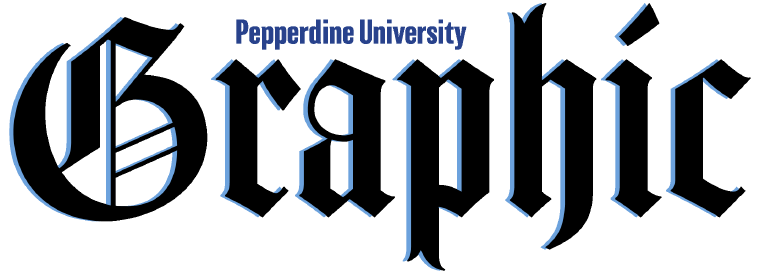Photos by Brett Bean
Registration can be a stressful time of year, especially if you’re new to the process. Luckily Pepperdine has an entire department devoted to making students’ lives easier when it comes to selecting classes, choosing a major/minor and much more. In a recent interview, OneStop Student Services Adviser Lucas Saucedo offered insight into the process, as well as tips and tricks to help make this upcoming registration as smooth as possible.
ML: What is the main goal of OneStop?
LS: Our main goal is to try to make the student experience as simple and quick as possible. We try to address students’ questions thoroughly and holistically without having to reroute them to another resource.
Advice for registering smoothly?
For freshmen and sophomores in particular, it is important to meet with your academic adviser beforehand. They will show you how to prepare your ‘Shopping Cart’ on Wavenet and check your DAR. Once you do this, OneStop will remove your advising hold. You can also come into OneStop early so they can override any applicable prerequisite holds that might hinder you from registering for a certain class.
If you don’t get a class you need, what next steps should you take?
Be sure to plan out multiple schedule options before registration. That way, if one doesn’t work out you can try for another without added stress. If all else fails, come to OneStop and we will do our best to accommodate your concerns. But remember: Don’t panic and register for a class simply because it’s open!
How should students utilize their various advisors as resources?
A major advisor is for specific major classes and internships, not general eds. Your academic advisor is for your comprehensive, four-year plan. They will help you meet your gen ed. requirements and choose a major if necessary. OneStop is more limited to semester planning and DAR review.
What online resources should students be aware of?
The course catalog and your DAR are always helpful, but most important is the OneStop page. There you can find all the forms you need such as withdrawal forms, forms to change final exam times, etc.
Tips for students registering while abroad?
We are actively working to improve our abroad advisement. We have specific abroad advisement protocol in place already but are moving towards a more comprehensive online advisement resource. We want to be accessible to students abroad despite hurdles, like time differences. Speak with your program director and academic advisor first, then reach out to the Malibu campus from there.
Tips for graduating seniors?
Visit the graduation page and look at the senior checklist. Keep an eye out for important emails regarding applying for graduation. It is critical that you are cleared first and fill out the appropriate forms to indicate whether or not you want to walk/attending the actual ceremony.
OneStop is located on the second floor of the Thornton Administrative Center and is open Monday through Friday from 8 a.m. to 5 p.m. Happy registering!
____________
Follow the Graphic on Twitter: @PeppGraphic